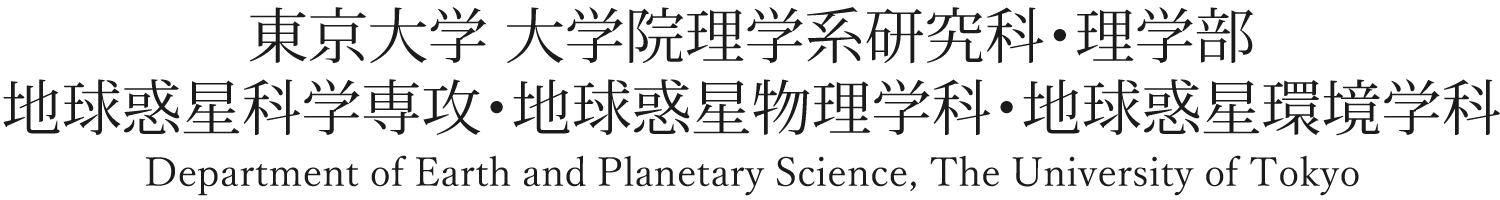Information Aggregation System Account
Your account will be deleted 2 months after leaving EPS, and no procedure is needed for this. You cannot continue to use the account.
Microsoft Licensed Products at the University of Tokyo
- UTokyo Microsoft License for University PC (for UT-owned PCs) UTokyo Microsoft License for University PC – Information System Office
- UTokyo Microsoft License (for privately-owned PCs) UTokyo Microsoft Lisense – Information System Office
Make sure to uninstall softwares under these licenses. You can still use them if you are transfered to other departments and continue to stay at the University of Tokyo.
Alliated Research Group Researchers
Contact administrators of each organization respectively for emails and network use procedure.
Email Address (Core Research Groups)
Procedure for Deleting Email Address
No procedure is needed, and email address will be deleted 2 months after leaving EPS.
Request for Extention of Transferring Emails
Contact network manager for extention request after setting it at Information Aggregation System.
* Type in your new email address you want your emails to be forwarded to in “Transferred Address” and press “Update” button.
This support is effective until the end of next March of the year you left EPS. For faculty member who has a cross-appointment, email transfer support is effective for the tenure. Email transfer support is provided for professor emeritus even after leaving EPS unless requested otherwise.
Email Failure Notice after Deletion of Email Address
Note that email failure notice will not be sent to senders after deleting your email account. Unlike general email service, this email failure notice is not sent to sender to avoid spam mails.
IP Address Registration (Core Research Groups)
Procedure for Deleting IP Address
No procedure is needed, and IP address will be deleted 2 months after leaving EPS. For fixed IP address, make sure to change the IP address setting of your PC to DHCP. Without this procedure, network trouble can take place due to IP address duplication for one that does not exist.
Procedure for Assigning or Transferring Your PC to Others
(a) DHCP Registered Host
Delete your IP address once and request new user to re-register.
(b) Fixed IP Address Registered Host
Altered IP Address
Delete your IP address once and request new user to re-register.
Keepting the Same IP Address
Contact network manager for details, and inform “host name, IP address, old user, new user, location (if any), and server accessibility from outside (SSH server, Web server, etc.)”.
Contact
net-admin-NOSPAM-@eps.s.u-tokyo.ac.jp
* Delete “-NOSPAM-” from the address above.